AIM :- To identifying the status of a UPS (Uninterruptible Power Supply) from its front panel indicators,
Materials Needed
- UPS unit with front panel indicators
- Load (e.g., computer, lamp, etc.) to connect to the UPS
- Multimeter (optional, for battery voltage testing)
Procedure
Initial Setup:
- Place the UPS in a well-ventilated area.
- Connect the UPS to a wall outlet.
- Connect a load (like a computer or lamp) to the UPS output.
Powering On the UPS:
- Turn on the UPS. Observe the power on indicator:
- Expected Result: A solid green light indicates that the UPS is powered on.
- Turn on the UPS. Observe the power on indicator:
Observing Battery Status:
- After powering on, let the UPS charge for a few hours if necessary.
- Check the battery status indicator:
- Expected Result: A solid green light typically means the battery is fully charged. A yellow or red light indicates low charge.
Simulating Power Failure:
- Unplug the UPS from the wall outlet while keeping the load connected.
- Observe the indicators:
- Expected Result: The UPS should switch to battery mode, indicated by a change in the power indicator (often still green but may beep).
Testing Load Status:
- While in battery mode, check the load indicator (if available):
- Expected Result: Ensure the load indicator shows the load level is within limits (typically not in the red zone).
- While in battery mode, check the load indicator (if available):
Bypass Mode Check:
- If your UPS supports bypass mode, you can simulate a fault by intentionally overloading the UPS (e.g., by connecting too many devices).
- Observe the bypass indicator:
- Expected Result: A yellow light may indicate the UPS is in bypass mode.
Fault Condition:
- If there is a fault (like a battery failure), you may hear an alarm or see a fault indicator light up.
- Refer to the manual for specific fault codes and their meanings.
Testing Alarm Indicators:
- If applicable, check how the UPS handles alarm conditions (e.g., unplugging a device suddenly or overloading).
- Observe any visual or audible alarms.
Voltage Testing (Optional):
- Use a multimeter to check the voltage output of the UPS when it's on battery power to confirm it's functioning correctly.
Conclusion
After completing the experiment, summarize your findings based on the indicators observed. You should have a better understanding of how to interpret the UPS front panel indicators and what they signify about the UPS's operational status. Always refer to the user manual for specific details related to your UPS model, as the indicators may vary.

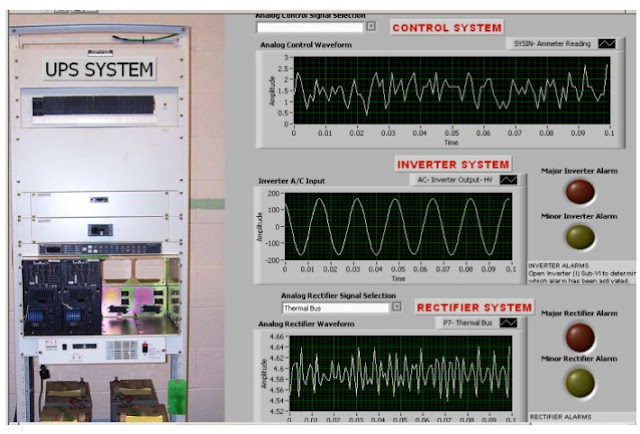
Post a Comment
If you have any doubts, please let me know