AIM - Diagnostic Tools for Printer Fault Finding
Printer fault finding can be a challenging task, but with the right diagnostic tools, you can quickly identify and resolve issues. Here are some common diagnostic tools used for printer fault finding:
1. Printer Self-Test Page
Most printers have a self-test page that can be printed to diagnose issues. This page typically includes a print quality test, ink or toner level indicators, and other diagnostic information.
2. Printer Status Lights
Many printers have status lights that indicate the printer's status, such as paper jams, low ink or toner, or other errors. Understanding the meaning of these lights can help you diagnose issues quickly.
3. Printer Software or Driver
Printer software or drivers often include diagnostic tools, such as print quality tests, nozzle cleaning tools, and alignment tests.
4. Event Logs
Event logs can provide detailed information about printer errors, including the type of error, the time it occurred, and any error codes.
5. Printer Maintenance Utilities
Some printers come with maintenance utilities that can help diagnose and resolve issues, such as cleaning the print head or aligning the printhead.
6. Multimeter
A multimeter can be used to measure the voltage and current of the printer's power supply, which can help diagnose issues with the printer's electrical system.
7. Logic Analyzer
A logic analyzer can be used to diagnose issues with the printer's communication protocols, such as USB or Ethernet.
8. Printer Repair Manuals
Printer repair manuals can provide detailed information about the printer's internal components, troubleshooting procedures, and repair techniques.
9. Online Resources
Online resources, such as forums, knowledge bases, and technical support websites, can provide valuable information and troubleshooting guides for specific printer models.
10. Diagnostic Software
Diagnostic software, such as Printer Diagnostics or Print Doctor, can provide detailed information about the printer's status, including print quality, ink or toner levels, and error codes.
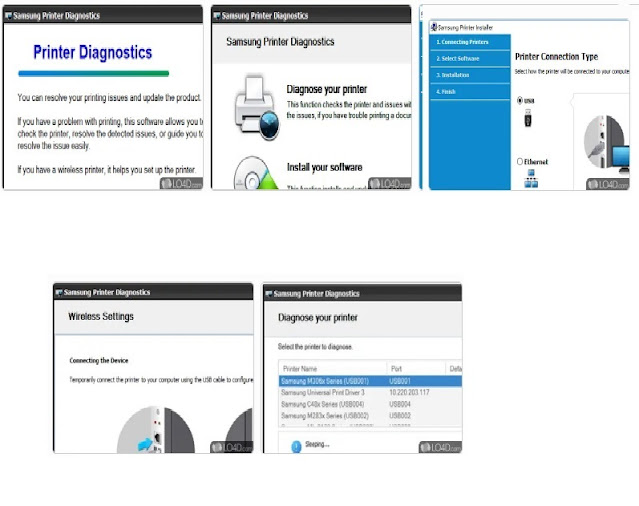
Post a Comment
If you have any doubts, please let me know