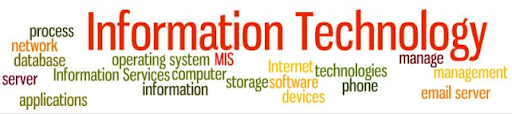What
is Information Technology?
Information
technology (IT) deals with diverse fields, and each field has its own key focus
areas and roles to achieve certain tasks. A few of such areas are discussed
below:
WHAT ARE EXAMPLES OF INFORMATION TECHNOLOGY?
Categories of technology that fall under the IT umbrella include:
Networking. Two or more computer systems connected wirelessly or by cables, comprise a network.
Compute. Though computing broadly refers to anything in the computer world, here it means data processing, particularly in the main memory of a central processing unit (CPU).
Data Storage. Information has to stay somewhere when it isn’t directly being processed. Storage solutions include devices (such as solid state drives), cloud storage, databases, data lakes, and file systems.
Security. Cyber security helps institutions protect their data and other technological assets from unauthorized access. Data is one of the most important enterprise commodities, and attacks are increasing in frequency
Technical Support. Technology often requires fixing hardware or software issues. Technical support ranges from unlocking a laptop to solving an entire network outage.
Because computer systems are central to information technology management, computer departments within companies and universities are often called IT departments. Some companies refer to this department as IS (Information Systems) or MIS (Management Information System).
WHY
IS INFORMATION TECHNOLOGY IMPORTANT?
During
the past three to four decades, enterprises have shifted from manual
bookkeeping and analog communication to a heavily digital business environment.
Almost all business communication is done through electronic devices, and
digital data comprises a large segment of all enterprise information. IT
manages how all of this technology works, reduces errors, and protects systems
from attacks.
IT
needs have also increased in remote work environments; enterprises are heavily
dependent on devices, networks, and data storage systems. Remote work
environments also increase the risk of cyber attacks on endpoint devices
because endpoints traditionally have fewer security constraints or aren’t under
constant IT supervision. Solutions like mobile device management (MDM) software
help enterprises supervise those devices and decrease the ways that threat
actors reach enterprise data.
Information
technology teams and processes are essential to protect enterprise computer
systems, not just endpoint devices. The right software platforms, installed and
managed by experienced administrators, help secure business networks and
storage systems. Security software solutions include:
Threat
intelligence—Awareness of possible attacks and weaknesses in IT systems
Intrusion
detection and prevention systems (IDPS)—Monitoring computer systems and
networks for threats and developing methods to prevent them
Endpoint
detection and response (EDR)—Mitigating and stopping cyber attacks on endpoint
devices like computers and mobile phones
Security
incident and event management (SIEM)—Analyzing log data to find anomalies and
alerting administrators of potential threats
Extended
detection and response (XDR)—Successor to EDR that combines multiple security
solution functions into one platform in order to be more comprehensive
INFORMATION
TECHNOLOGY VS. COMPUTER SCIENCE
Information
technology is a broader field than computer science because it deals with more
than just hardware and networking. As data and technical needs multiply,
information technology has come to include data center infrastructures and
enterprise big data storage environments as well as computers and networks.
Broadly speaking, IT encompasses the entire business computing world.
Because
it is a field of science, computer science focuses on the study of computers
and computational processes, specifically as they relate to mathematical
algorithms. By studying these algorithms, computer scientists can improve
computer systems and programs.







.jpeg)