Introduction:
As we know Laptop is most common computing device used around the world due to its portable nature. Hence it is essential for users to understand function of its parts. This guide helps users to choose right and best laptop parts in case of their purchase need.
Laptop Parts Functions
Following table describes functions of laptop parts.
| Laptop Parts | Functional Description |
|---|---|
| display screen | It functions similar to monitor used in desktop PC. It is known as output device as it is used to display output to the user in desired format. There are different display screens available as per various brands of the Laptop viz. SONY, HP, DELL, LENOVO, ACER, ASUS etc. The types include LCD, LED, VGA, XVGA, CCFL etc. The display panel can be touch screen type or non touch screen type. Touch screen allows users to choose from different options by simple touch with their fingers on desired menu or icon displayed on the screen. |
| keyboard | It is most common input device used to provide commands or data to the Laptop or computer. There are different types of keyboards based on keys used and their layout arrangements. The common types are QWERTY, QWERTZ, AZERTY and HCESAR. Various keys found on keyboards include standard typewriter keys, function keys (F1, F2, F3, ..., F12) special purpose keys (Ctrl, Del, Ins, Alt) , cursor movement keys, numeric keys. |
| base panel | The base panel provides installation place for Laptop parts which include mother board, RAM, hard drive, cooling fan, battery, CD drive etc. |
| top panel | The top panel provides installation place and support for laptop screen. |
| Cooling Fan | It cools down temperature of internal components such as CPU, GPU etc. |
| RAM | RAM is the short form of Random Access Memory. It is the type of memory which can be accessed randomly. It is temporary memory which stores data and programs while they are being used and requires power source to maintain its integrity. Laptop Computers use DDR SDRAM types which are double data rate synchronous dynamic random access memory (RAM) class of memory ICs. The common types of SDRAM include DDR1, DDR2, DDR3 and DDR4. |
| Hard disk | The Laptop hard disk drives are of two common types viz. IDE (or PATA) hard drive or SATA hard drive. They can be identified based on interface available on them. |
| palm rest assembly | It provides support to install keyboard, base panel and touchpad. It covers the entire motherboard of the Laptop so that any external dust or water or things do not fall on electronic components of it. It allows place to keep hands of the user in order to operate keyboard keys and touchpad. |
| Touchpad | The touchpad or trackpad uses tactile sensor on specialized surface. The touchpad is a pointing device which translates motion and position of fingers on the surface to relative cursor position on the screen of operating system installed in the Laptop. It is most common feature of all the Laptops and used as substitute for mouse where desk space is limited. |
| Battery | It is used to provide power backup in order to operate Laptop when AC mains power is not available. The common laptop battery voltages are 10.8V, 11.1V or 14.8V. All the laptop batteries are rechargeable. The common laptop battery types include lithium ion (i.e. Li-ion), nickel cadmium (i.e. NiCad) and nickel metal hydride (i.e. NiMH). Out of these Li-ion is being most commonly found in latest Laptops. They are made using various combination of cells viz. 3 cells or 4 cells etc. |
| Hinges | A hinge is type of object which connects two solid objects so that they can be rotated with respect to each other with certain angle between them. In Laptop hinges provide Laptop screen to be rotated with respect to the base panel. This also helps screen to be completely reside or rest on the laptop base panel when not in use. |
| Speaker | In general speaker is used to produce sound. Like external speakers, laptop speakers also allows user to control volume up or down as per need. It is available in power ratings of 2.6 watt or 5 watt. |
| Optical drive | Laptop optical drives can read/write CDs, DVDs or Blu-Ray discs. These drives allow reading and recording of data at very high speeds. One can also use external optical drives. |
| Antenna | Antenna provides wireless connectivity in the Laptop for various applications such as WIFI internet, Bluetooth etc. Most commonly Laptop antenna operates either in WLAN frequency band or Bluetooth frequency bands as per different standards or classes. |
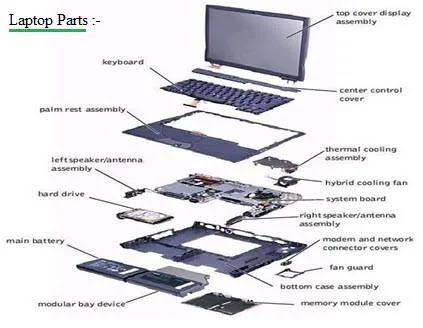
Post a Comment
If you have any doubts, please let me know